How to Boost Your YouTube Views and Subscribers with vidIQ
If you are a YouTube creator, you know how challenging it can be to grow your channel, reach new audiences, and optimize your videos for maximum performance. You may have tried various tools and strategies, but still, feel like you are missing something.
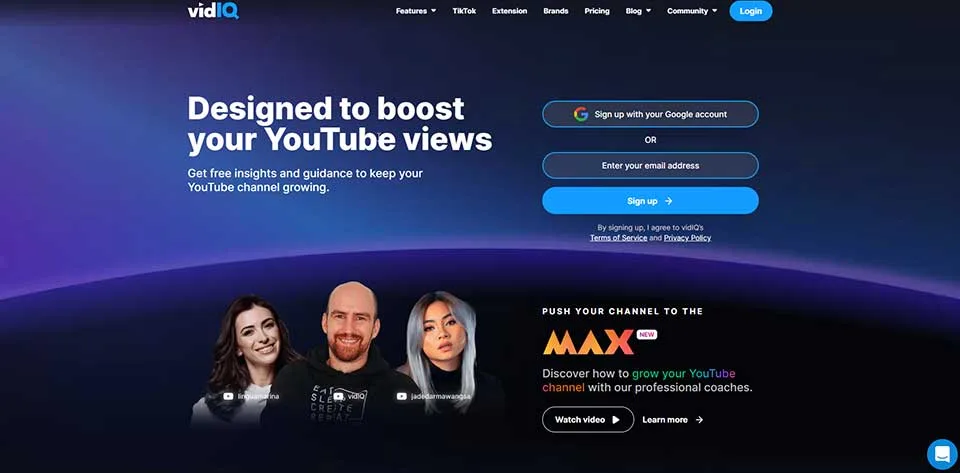
That’s why I want to introduce you to vidIQ, a powerful tool that helps you boost your views and subscribers on YouTube with ease. vidIQ is designed to help you understand what’s working for your channel, discover keyword, title and description recommendations, get daily video ideas powered by AI, and use optimization tools to save hours of time.
In this post, I will show you how to use vidIQ to grow your YouTube channel and why you should sign up for it today. Plus, if you use my affiliate link below, you can get a special offer and support my website at the same time. Win-win!
Click here to sign up for vidIQ for free
What is vidIQ and how does it work?
vidIQ is a web-based platform, browser extension, and mobile app that helps you grow your YouTube channel with advanced analytics and growth tools. It is trusted by millions of YouTube creators, including some of the biggest names in the industry.
vidIQ works by giving you insights and metrics that go beyond YouTube Analytics, such as:
- vidIQ Score: A rating that measures how well your video is optimized for SEO, engagement, and reach.
- vidIQ Competitors: A tool that lets you compare your channel and videos with other channels in your niche and see what they are doing differently.
- vidIQ SEO: A tool that gives you keyword, title, and description suggestions based on real-time data and best practices.
- vidIQ Boost: A premium feature that helps you rank higher in YouTube search and suggested videos by finding the most relevant keywords and tags for your videos.
- vidIQ Vision: A browser extension that delivers a comprehensive optimization report card for any YouTube video via your browser to give you insights on how to get more views and subscribers.
- vidIQ Daily Ideas: A new feature that uses artificial intelligence to give you personalized prompts for your next hit video based on your channel’s performance, trends, and audience preferences.
With vidIQ, you can also track your performance in real time, monitor your channel health, manage your comments, research keywords and topics, audit your videos, and much more.

How to use vidIQ to boost your YouTube views and subscribers
To get started with vidIQ, you need to sign up for a free account using your Google account or email address. You can also upgrade to a paid plan if you want to access more features and benefits.
Click here to sign up for vidIQ for free
Once you sign up, you need to install the vidIQ Vision browser extension for Chrome, Firefox or Edge. This will allow you to see the vidIQ dashboard on YouTube and access all the optimization tools.
Click here to install the vidIQ Vision browser extension
After installing the extension, you can start using vidIQ to boost your YouTube views and subscribers. Here are some of the steps you can take:
Step 1: Analyze your channel and videos
The first thing you want to do is analyze your channel and videos using the vidIQ dashboard. You can access it by clicking on the vidIQ icon on the top right corner of YouTube.
The dashboard will show you various metrics and insights about your channel’s performance, such as:
- Views
- Watch time
- Subscribers
- Revenue
- Engagement
- SEO
- Competitors
- Trends
- Keywords
- Tags
- And more
You can also see how each of your videos is performing in terms of:
- Views
- Watch time
- Likes
- Dislikes
- Comments
- Shares
- Subscribers gained or lost
- SEO score
- Tags
- And more
You can use this data to identify what’s working well for your channel and what needs improvement. You can also see how you compare with other channels in your niche and learn from their strategies.
Step 2: Optimize your videos for SEO
The next thing you want to do is optimize your videos for SEO using the vidIQ SEO tool. This tool will help you find the best keywords, titles, descriptions, and tags for your videos based on real-time data and best practices.
To use the tool, simply go to the upload page or edit page of any video on YouTube. You will see the vidIQ SEO panel on the right side of the screen.
The panel will show you:
- A list of suggested keywords based on your video topic and content
- A list of suggested titles based on your keywords and competitors
- A list of suggested descriptions based on your keywords and competitors
- A list of suggested tags based on your keywords and competitors
- A preview of how your video will appear in YouTube search and suggested videos
- A score that indicates how well your video is optimized for SEO
You can use these suggestions to craft your video metadata and improve your chances of ranking higher in YouTube search and suggested videos. You can also see how your video compares with other videos in terms of SEO score and optimization.
If you want to get even more advanced keyword and tag suggestions, you can upgrade to vidIQ Boost, which will help you find the most relevant and high-performing keywords and tags for your videos.
Click here to sign up for vidIQ Boost
Step 3: Get daily video ideas powered by AI
The third thing you want to do is get daily video ideas powered by AI using the vidIQ Daily Ideas feature. This feature will help you generate personalized prompts for your next hit video based on your channel’s performance, trends, and audience preferences.
To use the feature, simply go to the vidIQ dashboard and click on the Daily Ideas tab. You will see a list of video ideas that are tailored to your channel and niche.
Each idea will show you:
- A title suggestion
- A description suggestion
- A thumbnail suggestion
- A view prediction
- A difficulty level
- A relevance score
You can use these ideas to inspire your next video and focus your efforts on the most promising ones. You can also see how each idea compares with other ideas in terms of view prediction and difficulty level.
With vidIQ Daily Ideas, you can save hours of research and get in the flow faster with personalized prompts for your next hit video.
How much does vidIQ cost?
vidIQ offers various plans and pricing options depending on your needs and budget. You can start with a free plan that gives you access to basic features and tools, such as:
- vidIQ Score
- vidIQ Competitors
- vidIQ SEO
- vidIQ Vision
- vidIQ Daily Ideas
You can also upgrade to a paid plan that gives you access to more features and benefits, such as:
- vidIQ Boost
- vidIQ Channel Audit
- vidIQ Keyword Research
- vidIQ Trend Alerts
- vidIQ Comment Moderation
- And more
The paid plans start from $7.50 per month for the Pro plan, $39 per month for the Boost plan, and $415 per month for the Boost+ plan. You can also get a custom Enterprise plan if you have a large team or agency.
Click here to see all the plans and pricing options
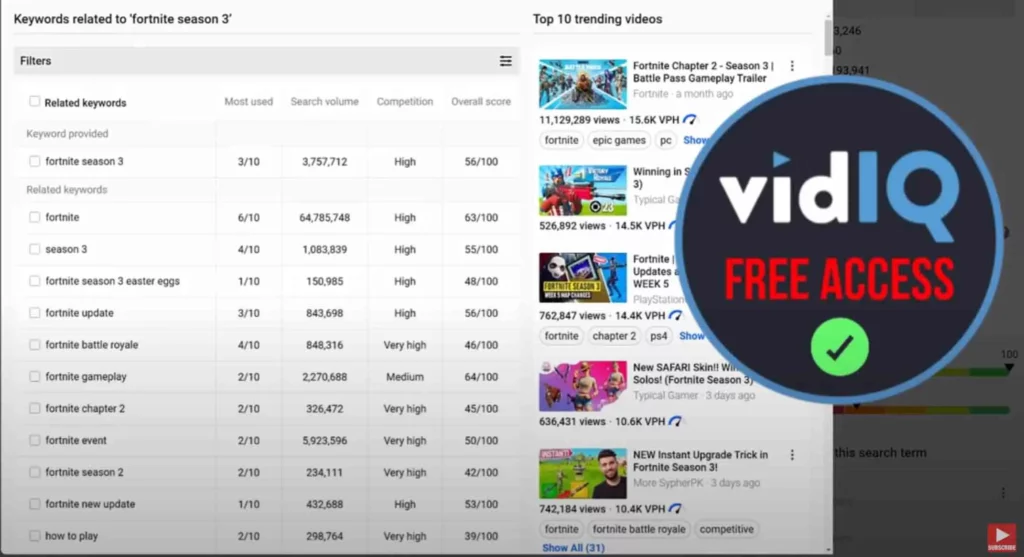
Why you should sign up for vidIQ today
If you are serious about growing your YouTube channel, you should sign up for vidIQ today. Here are some of the reasons why:
- vidIQ is trusted by millions of YouTube creators, including some of the biggest names in the industry.
- vidIQ gives you insights and metrics that go beyond YouTube Analytics, such as vidIQ Score, vidIQ Competitors, vidIQ SEO, vidIQ Boost, vidIQ Vision, and vidIQ Daily Ideas.
- vidIQ helps you optimize your videos for SEO, engagement, and reach with keyword, title, description, and tag suggestions based on real-time data and best practices.
- vidIQ helps you save hours of time with optimization tools that automate tedious tasks such as keyword research, tag generation, description writing, thumbnail creation, and more.
- vidIQ helps you generate personalized prompts for your next hit video based on your channel’s performance, trends, and audience preferences.
- vidIQ helps you track your performance in real-time, monitor your channel health, manage your comments, research keywords and topics, audit your videos, and much more.
Plus, if you sign up for vidIQ using my affiliate link below, you can get a special offer and support my website at the same time. Win-win!
Click here to sign up for vidIQ for free
Conclusion
vidIQ is a powerful tool that helps you boost your views and subscribers on YouTube with ease. It is designed to help you understand what’s working for your channel, discover keyword, title and description recommendations, get daily video ideas powered by AI, and use optimization tools to save hours of time.
If you want to grow your YouTube channel faster and easier than ever before, you should sign up for vidIQ today. Plus, if you use my affiliate link below, you can get a special offer and support my website at the same time. Win-win!
Click here to sign up for vidIQ for free
I hope you found this post helpful and informative. If you have any questions or feedback about vidIQ or this post, please leave



