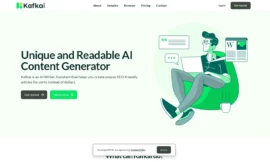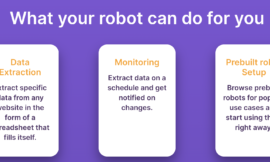How to Use Phantombuster to Generate Leads from Any Corner of the Web
If you’re looking for a powerful and easy way to generate leads for your business, you might want to check out Phantombuster. Phantombuster is a cloud-based software that lets you automate any action you can do on the web, such as scraping data, sending messages, following accounts, and more. You can use Phantombuster to source qualified leads from any website or social network, such as LinkedIn, Sales Navigator, Instagram, Twitter, and Google. In this article, I’ll show you how to use Phantombuster to generate leads from LinkedIn, one of the most popular platforms for B2B marketing.
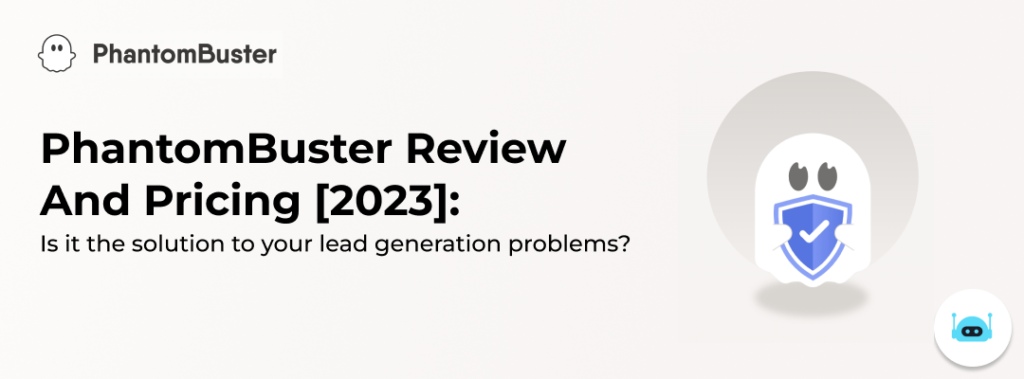
What is Phantombuster?
Phantombuster is a code-free, cloud-based software that generates leads for your business using automated features and LinkedIn data scraping. It is a Chrome extension used on web pages or social networks such as LinkedIn, Sales Navigator, Instagram, Twitter, and Google.
Phantombuster allows you to create workflows called Phantoms that perform specific tasks for you, such as:
- Scraping all the available data from LinkedIn profiles, including emails
- Auto-connecting with a list of LinkedIn users by sending invitations with a personalized message
- Exporting your LinkedIn connections’ profiles as the first step for any workflow
- Scraping and exporting the results of a Sales Navigator search into a spreadsheet
- Finding a professional email address for anyone from their full name and current company name
- Extracting the members of a Facebook group
You can use these Phantoms individually or combine them into Flows that run multiple Phantoms in sequence. For example, you can create a Flow that:
- Scrapes the profiles of your target audience from Sales Navigator
- Finds their email addresses using the Professional Email Finder Phantom
- Sends them an email campaign using your preferred email tool
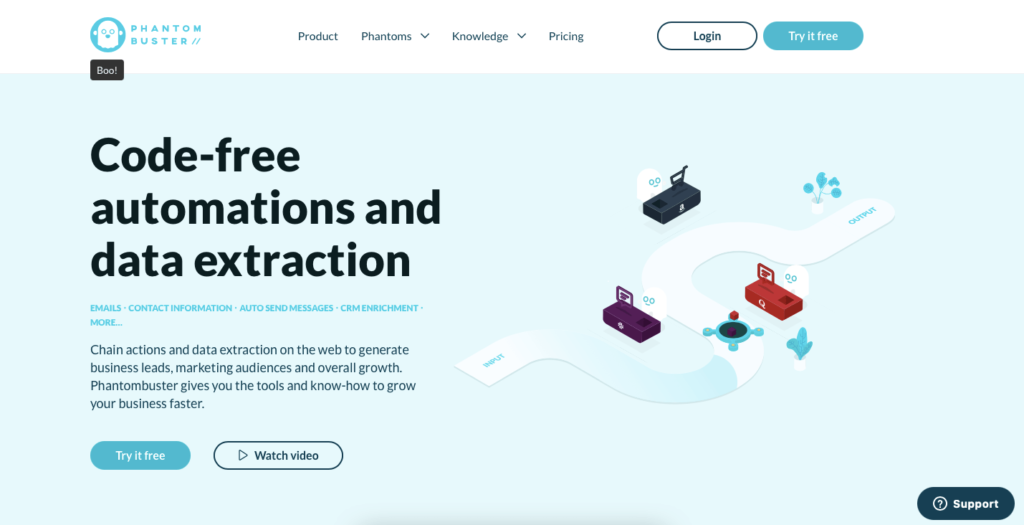
You can also integrate Phantombuster with other tools and platforms using Integrations, such as Zapier, Google Sheets, Airtable, HubSpot, and more.
Phantombuster is trusted by over 100,000 businesses of all sizes and industries. It helps you generate leads 24/7, even while you sleep, and save hours spent on repetitive tasks. It also values your account safety and provides clear guidance on network rate limits.
How to Use Phantombuster to Generate Leads from LinkedIn
To use Phantombuster to generate leads from LinkedIn, you’ll need to follow these steps:
- Sign up for a free trial of Phantombuster here. You’ll get 14 days of unlimited access to all the features and tools. No credit card required.
- Install the Phantombuster Chrome extension here. This will allow you to launch and monitor your Phantoms from any web page.
- Go to the Phantom Store and browse the available Phantoms for LinkedIn. You can filter them by category, such as Lead Generation, Profile Scraping, Outreach Campaigns, etc.
- Choose the Phantom that suits your goal and click on it. For example, if you want to scrape and export the results of a Sales Navigator search into a spreadsheet, you can choose the Sales Navigator Search Export Phantom.
- On the Phantom page, click on Use this Phantom. You’ll be taken to the Phantom setup page where you can configure your settings and parameters.
- In the Input section, enter your Sales Navigator search URL in the Search URL field. You can get this URL by performing a search on Sales Navigator using your criteria and filters.
- In the Output section, choose how you want to receive your results. You can choose between CSV or JSON format and select where to save your file (Google Drive or Dropbox).
- In the Settings section, adjust your options according to your preferences and needs. You can set the number of results per launch, the number of concurrent sessions, the rate limit per hour or day, etc.
- In the Advanced Settings section (optional), you can customize your Phantom further by adding cookies or headers, enabling notifications or screenshots, etc.
- When you’re done with your settings, click on Save at the bottom of the page.
- To launch your Phantom manually, click on Launch at the top right corner of the page. To schedule your Phantom to run automatically at regular intervals (recommended), click on Schedule and choose your frequency and time zone.
- Wait for your Phantom to finish its job. You can monitor its progress and status on the Phantom page or on the Chrome extension icon. You can also pause, stop, or edit your Phantom at any time.
- When your Phantom is done, you’ll receive an email notification with a link to your results file. You can also access your results file on the Phantom page or on your Google Drive or Dropbox account.
That’s it! You’ve just used Phantombuster to generate leads from LinkedIn. You can now use these leads for your marketing campaigns, sales outreach, or any other purpose.

How Much Does Phantombuster Cost?
Phantombuster offers four pricing plans based on the number of Phantoms, Flows, and Integrations you can use, as well as the execution time and storage space you get. The plans are:
- Free: 1 Phantom, 1 Flow, 1 Integration, 10 minutes of execution time per day, 1 GB of storage space
- Growth: 10 Phantoms, 5 Flows, 5 Integrations, 3 hours of execution time per day, 10 GB of storage space, $30 per month
- Business: 40 Phantoms, 20 Flows, 20 Integrations, 20 hours of execution time per day, 100 GB of storage space, $70 per month
- Enterprise: Unlimited Phantoms, Flows, and Integrations, unlimited execution time and storage space, custom pricing
You can also add more execution time or storage space to any plan for an extra fee.
You can start with a free trial of any plan for 14 days and cancel anytime. You can also switch between plans at any time.
Conclusion
Phantombuster is a powerful and easy way to generate leads from any corner of the web. You can use it to automate any action you can do on the web, such as scraping data, sending messages, following accounts, and more. You can use it to source qualified leads from any website or social network, such as LinkedIn, Sales Navigator, Instagram, Twitter, and Google. You can also integrate it with other tools and platforms using Zapier, Google Sheets, Airtable, HubSpot, and more.
If you want to try Phantombuster for yourself and see how it can boost your growth, click here to sign up for a free trial. You’ll get 14 days of unlimited access to all the features and tools. No credit card required.
Don’t miss this opportunity to generate leads from any corner of the web with Phantombuster. Click here to start your free trial today!