How to Create Stunning Profile Pictures with ProfilePictureAI
Do you want to impress your friends, followers, and potential customers with your profile pictures? Do you want to have a professional, creative, or fun look that reflects your personality and brand? Do you want to save time and money on hiring photographers, editors, or designers?
If you answered yes to any of these questions, then you need to check out ProfilePictureAI, the #1 AI profile picture maker and generator. ProfilePictureAI is a revolutionary tool that uses artificial intelligence to create amazing profile pictures for you in minutes. You can choose from over 350 styles, ranging from realistic to fantasy, from business to casual, from anime to painting, and more. You can be anything or anyone you want!
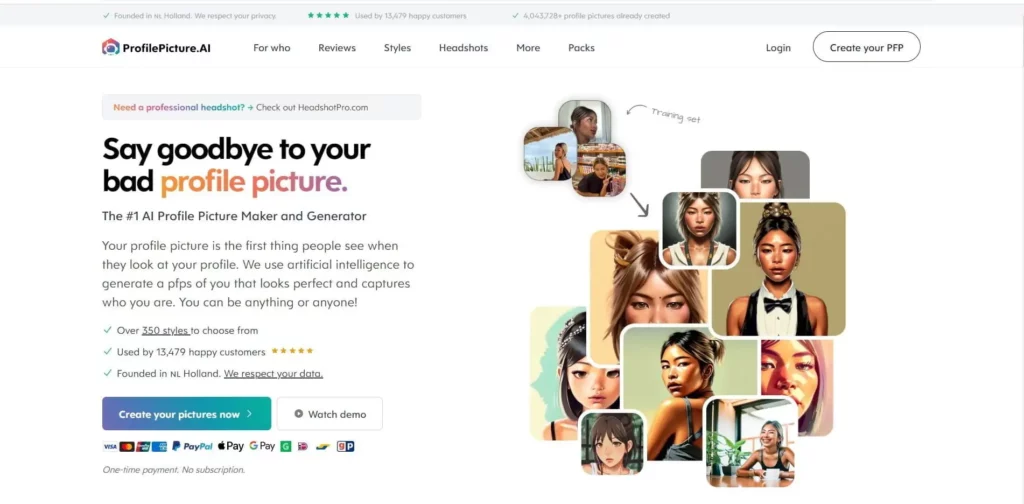
In this post, I will show you how to use ProfilePictureAI to create your own stunning profile pictures in three easy steps. I will also share with you some tips and tricks on how to make the most of this tool and how to use it effectively for your social media, website, or business. And as a bonus, I will give you a special link that will give you a 10% discount on your purchase of ProfilePictureAI. So let’s get started!
Step 1: Upload Your Photos
The first step is to upload your photos to ProfilePictureAI. You can upload up to 20 upper body photos of yourself, taken on different days and with different backgrounds. The more photos you upload, the better the results will be. Make sure your photos are clear, well-lit, and show your face and shoulders.
You can also use an example photo if you don’t have your own photos or if you want to see how the tool works before uploading your own. ProfilePictureAI has a collection of example photos that you can use for free.
To upload your photos, simply go to this link and click on the “Upload Your Photos” button. You will see a screen like this:
You can drag and drop your photos or click on the “Choose Files” button to select them from your device. Once you have uploaded your photos, click on the “Next” button.
Step 2: Choose Your Style
The second step is to choose your style. ProfilePictureAI has over 350 styles that you can choose from, each with its own unique look and feel. You can browse through the styles by category or by popularity. You can also search for a specific style by typing its name in the search box.
Some of the most popular styles are:
- Business: This style gives you a professional and confident look that is perfect for LinkedIn, resume, or website.
- Cafe: This style gives you a casual and relaxed look that is perfect for Instagram, Facebook, or Twitter.
- Sharp: This style gives you a sleek and modern look that is perfect for TikTok, Snapchat, or YouTube.
- Detailed: This style gives you a realistic and high-quality look that is perfect for any platform.
- Focus: This style gives you a simple and elegant look that is perfect for any platform.
- Battle Royal: This style gives you a cool and adventurous look that is perfect for gaming or cosplay.
- Princess: This style gives you a cute and girly look that is perfect for dating or socializing.
- Paladin: This style gives you a noble and heroic look that is perfect for fantasy or role-playing.
- Elegant: This style gives you a classy and sophisticated look that is perfect for fashion or beauty.
- Glowing Light: This style gives you a magical and radiant look that is perfect for art or creativity.
And many more!
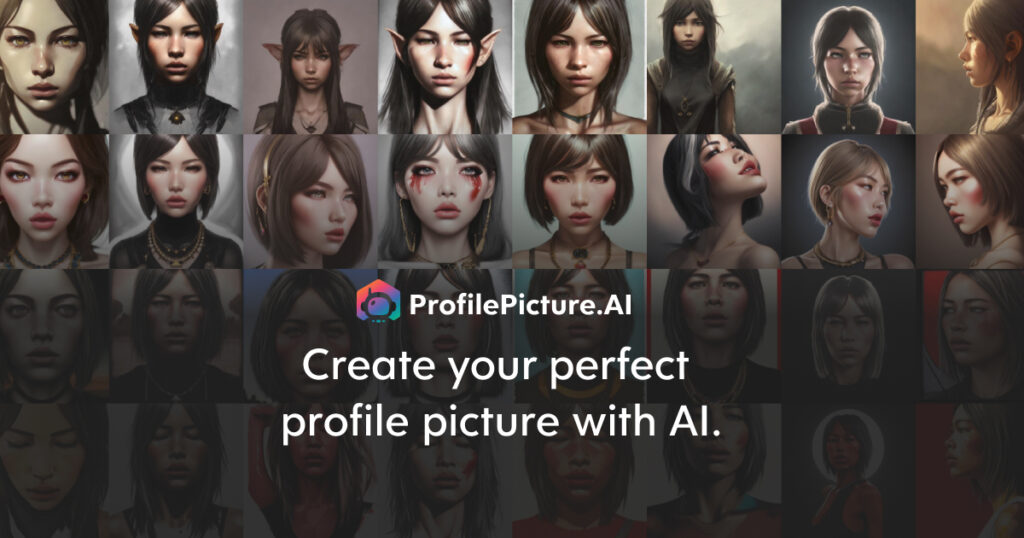
To choose your style, simply go to this link and click on the “Choose Your Style” button. You will see a screen like this:
You can scroll through the styles or use the filters to narrow down your options. You can also click on the “Preview” button to see how each style looks on your photos. Once you have found your favorite style, click on the “Select” button.
You can choose up to 15 styles to start with, which are included in the price of $9.99. If you want more styles, you can purchase them for an additional $2.99 per style.
Step 3: Download Your Profile Pictures
The third and final step is to download your profile pictures. ProfilePictureAI will generate 120+ profile pictures for you based on the photos and styles you selected. You will see a screen like this:
You can browse through the profile pictures and see how they look on different platforms. You can also zoom in, crop, or rotate them to fit your preferences. Once you are happy with your profile pictures, you can download them to your device by clicking on the “Download” button.
You can download as many profile pictures as you want, and you can use them for any purpose you want. You can also share them with your friends, family, or followers by clicking on the “Share” button.
Congratulations! You have just created your own stunning profile pictures with ProfilePictureAI!
Tips and Tricks
Here are some tips and tricks on how to make the most of ProfilePictureAI and how to use it effectively for your social media, website, or business.
- Experiment with different styles and combinations. You might be surprised by how different you look with different styles. You can also mix and match styles to create your own unique look.
- Update your profile pictures regularly. This will keep your online presence fresh and interesting, and it will also show your followers that you are active and engaged. You can use ProfilePictureAI to create new profile pictures whenever you want, without spending time or money on photoshoots or editing.
- Use different profile pictures for different platforms. This will help you tailor your image and message to your target audience and goals. For example, you can use a business style for LinkedIn, a cafe style for Instagram, and a battle royal style for Twitch.
- Use consistent colors and themes. This will help you create a cohesive and recognizable brand identity across your platforms. You can use ProfilePictureAI to create profile pictures that match your logo, website, or products.
- Have fun! ProfilePictureAI is not only a useful tool, but also a fun and creative one. You can use it to express yourself, explore new possibilities, or just have a good time.
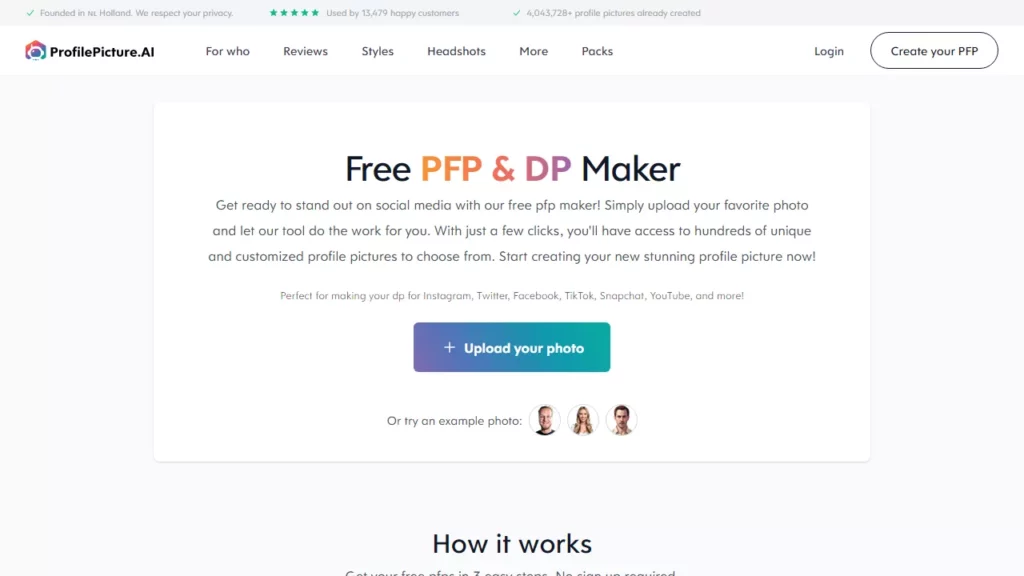
Conclusion
ProfilePictureAI is the #1 AI profile picture maker and generator that can help you create stunning profile pictures in minutes. You can choose from over 350 styles, ranging from realistic to fantasy, from business to casual, from anime to painting, and more. You can be anything or anyone you want!
ProfilePictureAI is easy to use, affordable, and effective. It can help you improve your online presence, attract more attention, and grow your audience or business.
If you want to try ProfilePictureAI for yourself, I have a special offer for you. If you use this link, you will get a 10% discount on your purchase of ProfilePictureAI. This means you will only pay $8.99 instead of $9.99 for 15 styles and 120+ profile pictures.
This offer is only valid for a limited time, so don’t miss this opportunity. Click on this link now and start creating your own stunning profile pictures with ProfilePictureAI!



