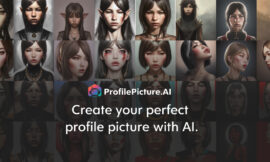How to Create Stunning Videos with Munch
If you are looking for a way to create amazing videos for your social media, website, or marketing campaigns, you might want to check out Munch. Munch is an AI-powered video creation platform that lets you turn any text into a stunning video in minutes. You can use Munch to create videos for any purpose, such as:
- Explaining your product or service
- Sharing your story or mission
- Educating your audience or customers
- Entertaining or inspiring your followers
- Promoting your brand or offer
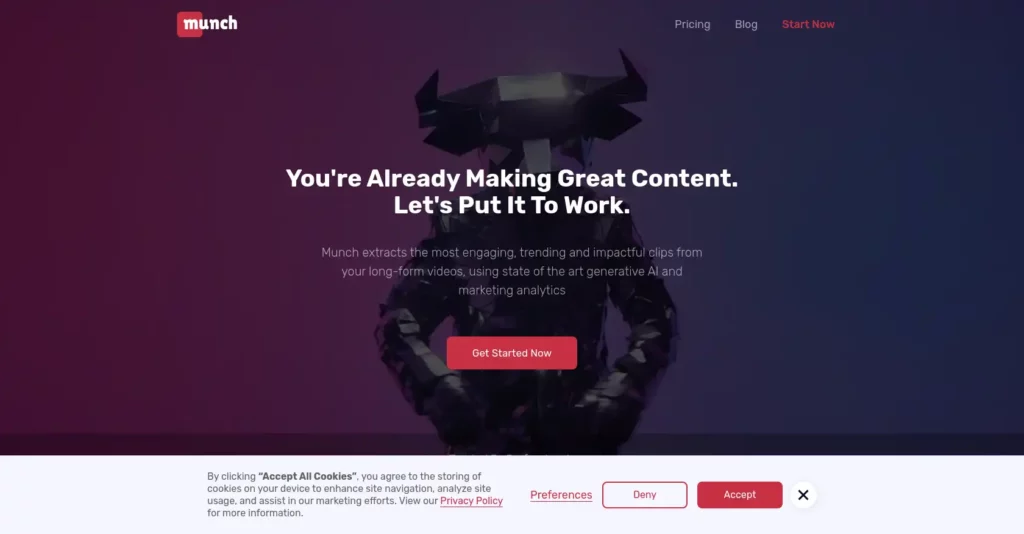
Munch is easy to use, affordable, and flexible. You can choose from hundreds of templates, styles, and music tracks, or customize your own. You can also edit your videos with simple drag-and-drop tools, add voiceovers, subtitles, logos, and more. Munch is compatible with all devices and platforms, so you can share your videos anywhere you want.
In this article, I will show you how to use Munch to create stunning videos in four simple steps. I will also share some tips and tricks to make your videos stand out and get more views. If you are interested in trying out Munch for yourself, you can use my affiliate link here: Munch
Step 1: Write or paste your text
The first step to create a video with Munch is to write or paste your text. You can write anything you want, such as a blog post, a script, a review, a testimonial, a story, or a headline. You can also paste text from any source, such as a website, an article, a book, or a speech.
Munch will automatically analyze your text and split it into sentences. You can edit your text if you want to make any changes or corrections. You can also add emojis, hashtags, or keywords to make your text more engaging.

Step 2: Choose your style and music
The next step is to choose your style and music for your video. Munch will suggest some styles and music tracks based on your text and topic. You can preview them and see how they look and sound with your text.
You can also browse through hundreds of styles and music tracks in different categories, such as:
- Business
- Education
- Entertainment
- Lifestyle
- News
- Sports
- Travel
You can filter them by mood, genre, tempo, and duration. You can also search for specific keywords or themes.
Once you find the style and music that you like, you can select them and move on to the next step.
Step 3: Customize your video
The third step is to customize your video with Munch’s powerful editing tools. You can change the font, color, size, and position of your text. You can also add images, videos, stickers, icons, shapes, and transitions to enhance your video.
Munch will automatically generate relevant images and videos for each sentence of your text. You can use them as they are or replace them with your own media files. You can upload images and videos from your device or choose from Munch’s library of millions of royalty-free media assets.
You can also add voiceovers to your video using Munch’s text-to-speech feature. You can choose from different languages, accents, and voices. You can also adjust the speed, pitch, and volume of the voice.
You can also add subtitles to your video using Munch’s auto-caption feature. You can choose from different languages and formats. You can also edit the subtitles if you want to make any changes.
You can also add logos and watermarks to your video using Munch’s branding feature. You can upload your own logo or choose from Munch’s library of logos. You can also adjust the size, position, and opacity of the logo.
You can preview your video at any time and see how it looks and sounds. You can also undo or redo any changes you make.
Step 4: Download or share your video
The final step is to download or share your video with the world. Munch will render your video in high quality and save it to your dashboard. You can download it in different formats and resolutions depending on your needs.
You can also share your video directly from Munch to various platforms such as:
- YouTube
- TikTok
You can also embed your video on your website or blog using Munch’s embed code.
That’s it! You have just created a stunning video with Munch in minutes. You can create as many videos as you want with Munch and use them for any purpose. You can also edit or delete your videos at any time.
Tips and tricks to make your videos stand out
Here are some tips and tricks to make your videos stand out and get more views:
- Keep your text short and simple. Use clear and concise sentences that convey your message effectively. Avoid jargon, slang, or complex words that might confuse your audience.
- Use catchy and relevant titles and headlines. Use keywords, questions, or statements that capture the attention and interest of your audience. Use numbers, facts, or benefits to make your titles more appealing.
- Use emotions and humor. Use emojis, hashtags, or jokes to make your text more fun and engaging. Use positive or negative emotions to create a connection with your audience.
- Use call-to-actions. Use phrases or words that encourage your audience to take action, such as:
- Click here
- Learn more
- Buy now
- Subscribe
- Share
- Comment
- Like
- Use my affiliate link. Don’t forget to use my affiliate link when you sign up for Munch: Munch. You will get a special discount and I will get a commission for every purchase you make. It’s a win-win situation!
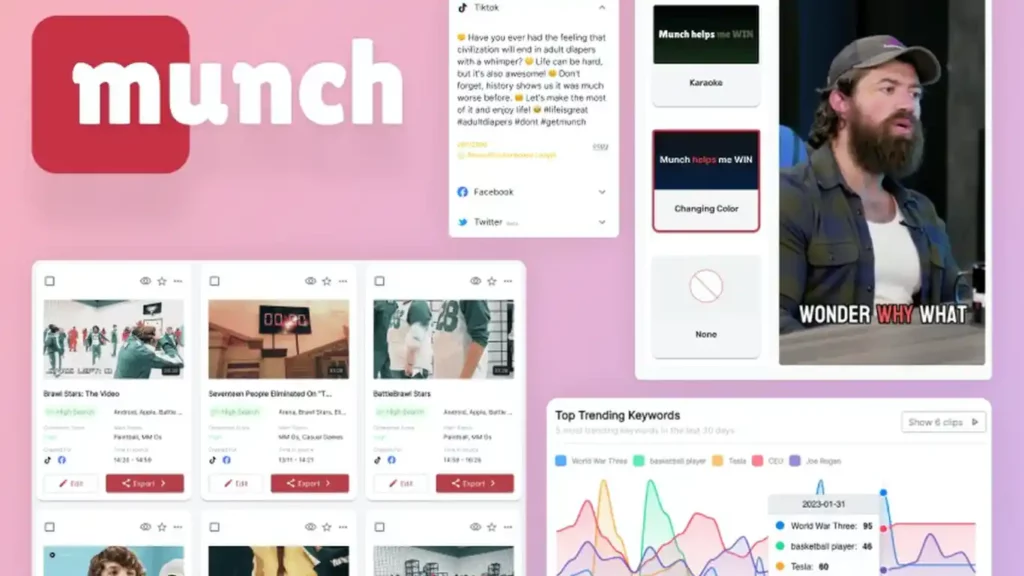
Pricing information
Munch offers different pricing plans depending on your needs and budget. You can choose from:
- Free plan: You can create up to 3 videos per month with a maximum length of 1 minute each. You will have access to limited styles, music, and media assets. Your videos will have a Munch watermark and logo.
- Starter plan: You can create up to 10 videos per month with a maximum length of 5 minutes each. You will have access to more styles, music, and media assets. Your videos will have no watermark or logo. You can also add voiceovers, subtitles, logos, and watermarks to your videos. This plan costs $19 per month or $149 per year.
- Pro plan: You can create unlimited videos per month with a maximum length of 10 minutes each. You will have access to all styles, music, and media assets. Your videos will have no watermark or logo. You can also add voiceovers, subtitles, logos, and watermarks to your videos. You can also download your videos in HD quality and share them to multiple platforms at once. This plan costs $49 per month or $399 per year.
You can try Munch for free for 14 days and cancel anytime. You can also upgrade or downgrade your plan at any time.
Conclusion
Munch is an amazing tool that lets you create stunning videos from any text in minutes. You can use Munch to create videos for any purpose, such as marketing, education, entertainment, or personal use.
Munch is easy to use, affordable, and flexible. You can choose from hundreds of templates, styles, and music tracks, or customize your own. You can also edit your videos with simple drag-and-drop tools, add voiceovers, subtitles, logos, and more.
Munch is compatible with all devices and platforms, so you can share your videos anywhere you want.
If you want to try out Munch for yourself, you can use my affiliate link here: Munch
You will get a special discount and I will get a commission for every purchase you make.