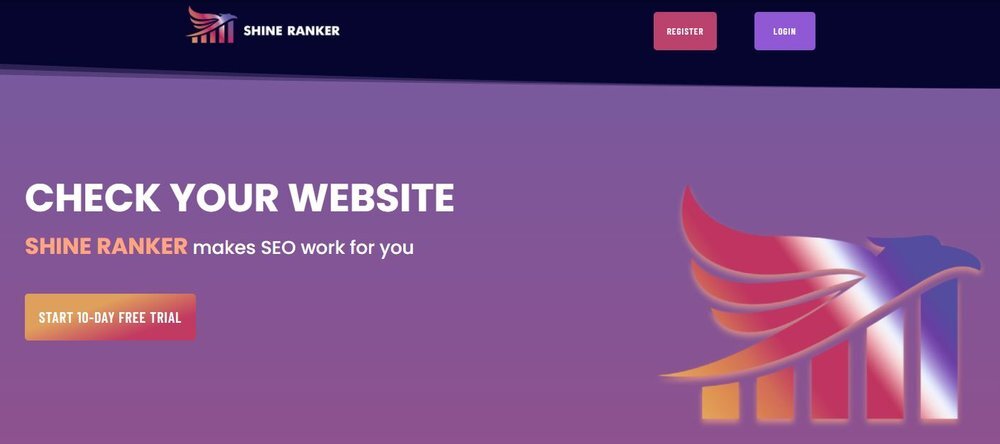How to Use Shine Ranker: The Ultimate AI Tool for SEO
If you are looking for a way to rank your website on Google and make money from it, you need a powerful and reliable SEO tool that can help you with keyword research, website audit, content creation, and more. You need Shine Ranker!
Shine Ranker is an SEO site audit and keyword research tool that was built by Chase Reiner, a well-known SEO expert and online marketer. He created this tool to simplify the SEO process and eliminate unnecessary technicalities from existing SEO tools.

Shine Ranker has many features that can help you improve your online presence, increase traffic, and generate leads. Some of these features are:
- Keywords Research: Find the words that make your website more popular and show up higher in Google search results.
- Website Audit: Check your website for any problems and get recommendations on how to fix them with our website audit tool.
- Traffic Checker: Find out where a website ranks for their keywords, giving you insights into their online performance.
- Content Editor: It analyzes the top search engine results for your topic and gives you suggestions for keywords to include in your content.
- Leads List: Leads List is an innovative feature that makes it easy for website owners to collect and manage leads.
- Keyword Tracker: Track your website’s keywords easily and share your chosen keywords with your content writer in a separate dashboard.
- AI Chat: Chat with ease using our chat feature powered by ChatGPT, made to understand and respond to your inquiries in real-time.
- AI Keywords: Get AI suggested keywords with ease! Our AI Keywords feature generates keyword ideas by simply clicking on other keywords.
Shine Ranker is easy to use and affordable. It is priced at $75 per month or $354 per year (limited time offer). You can also try it for free for 10 days before you subscribe.
In this blog post, I will show you how to use Shine Ranker to rank your website on Google and make money from it. I will also share with you my affiliate link, which you can use to get a special discount on Shine Ranker. If you use my link, I will earn a commission at no extra cost to you.
So, let’s get started!
Step 1: Create a New Project
The first thing you need to do is create a new project on Shine Ranker. A project is basically a website that you want to rank for.
To create a new project, follow these steps:
- Go to Shine Ranker and log in with your email and password. If you don’t have an account yet, you can sign up for a free trial here.
- Click on the Add A Project button on the top right corner of the screen.
- Enter a Project Name. This can be anything you want, but it should be related to your website or niche.
- Enter the Project URL. This is the URL of your website or landing page that you want to rank for.
- Click on Submit.
You have now created your first project on Shine Ranker!
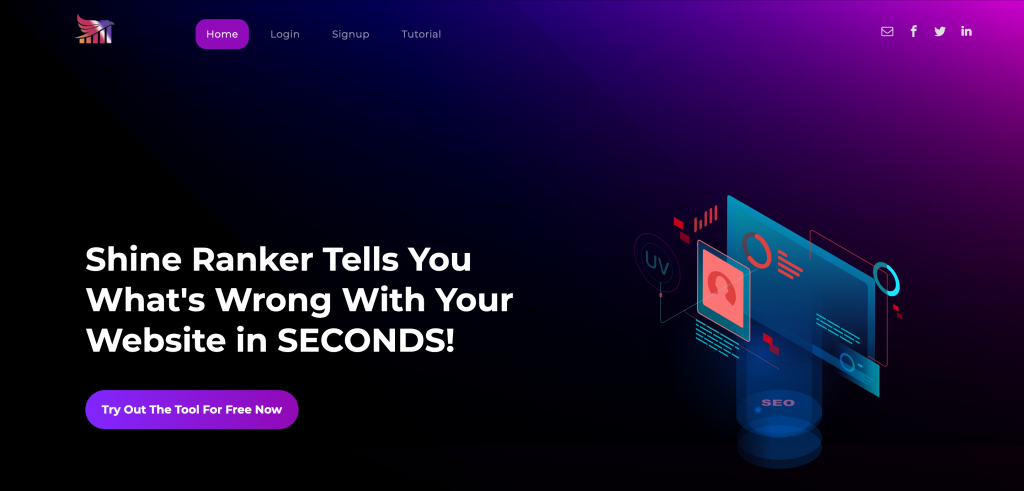
Step 2: Find Easy To Rank Keywords
The next step is to find easy to rank keywords for your website. Keywords are the words and phrases that people use to search for topics related to your website or niche.
By identifying the right keywords for your website, you can optimize your content and improve your search rankings. Effective keyword research leads you to target the right keywords for your business and drive more traffic to your site.
To find easy to rank keywords on Shine Ranker, follow these steps:
- Click on Select Project and choose the project or website that you are working on.
- Click on Keyword Research on the left sidebar menu.
- Enter a seed keyword in the search box. A seed keyword is a broad term that describes your niche or topic. For example, if your website is about artificial intelligence software, you can enter “AI software” as your seed keyword.
- Click on Search.
- You will see a list of keyword ideas generated by Shine Ranker based on your seed keyword. You can sort the list by volume, CPC, difficulty, or clicks. You can also filter the list by language, country, or device type.
- Choose the keywords that have high volume, low difficulty, and high clicks. These are the keywords that are easy to rank for and have high demand from users. You can also use the AI Keywords feature to get more keyword suggestions by simply clicking on other keywords.
- Copy or download the list of keywords as Excel, PDF, or CSV files, or print it.
You have now found easy to rank keywords for your website!
Step 3: Start Using Chat And Create Content With Your Keywords
The final step is to start using the chat feature and create content with your keywords. The chat feature is powered by ChatGPT, an AI system that can understand and respond to your inquiries in real-time.
You can use the chat feature to ask questions about Shine Ranker, SEO, or anything related to your niche or topic. The chat feature will give you helpful answers and suggestions that you can use to create your content.
To use the chat feature on Shine Ranker, follow these steps:
- Click on AI Chat on the left sidebar menu.
- Type your question or message in the chat box and press Enter.
- Wait for the AI to reply. You can also use emojis, gifs, or images to make the conversation more fun and engaging.
- Use the information and tips that you get from the chat to create your content. You can also use the Content Editor feature to analyze the top search engine results for your topic and get suggestions for keywords to include in your content.
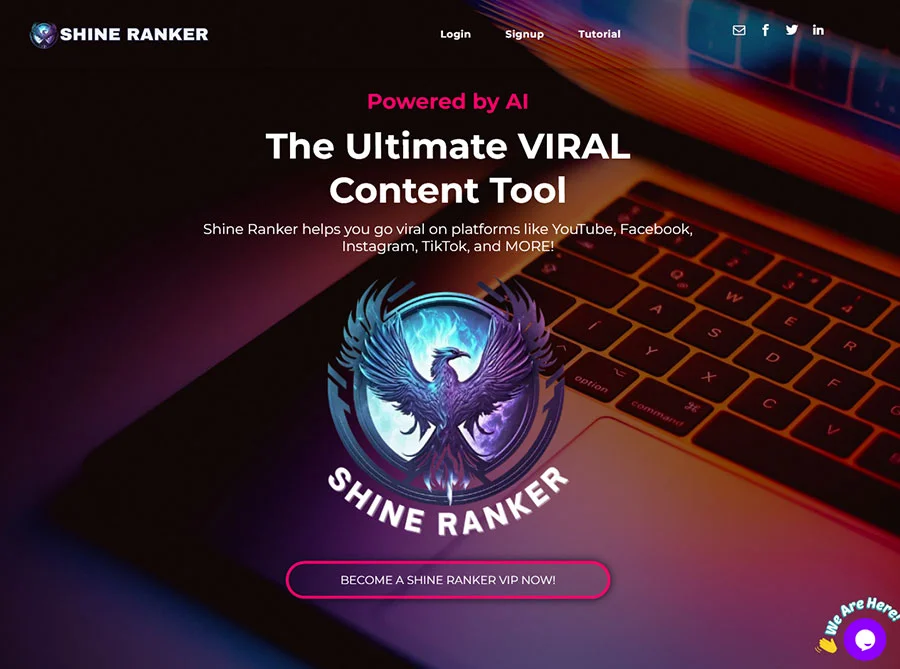
To create content with your keywords on Shine Ranker, follow these steps:
- Click on Content Editor on the left sidebar menu.
- Enter a title for your content in the Title box. It should be catchy and include your main keyword.
- Enter your content in the Content box. You can use markdown formatting to make your content more appealing and organized. You can also use code blocks to display formatted content such as poems, code, lyrics, etc.
- Use your keywords naturally and strategically throughout your content. You should include your main keyword in the first paragraph, the last paragraph, and at least one subheading. You should also use variations and synonyms of your keywords to avoid keyword stuffing and make your content more relevant.
- Include your affiliate link in your content at least four times. You can use anchor text or buttons to make your link more visible and clickable. You can also use a call to action to encourage your readers to click on your link and buy Shine Ranker.
- Click on Analyze Content to see how well your content is optimized for SEO. You will see a score based on various factors such as readability, word count, keyword density, sentiment, etc. You will also see suggestions for improving your content such as adding more keywords, headings, images, etc.
- Edit your content based on the suggestions and click on Analyze Content again until you get a high score.
You have now created high-ranking content with your keywords!
Conclusion
Shine Ranker is an amazing SEO tool that can help you rank your website on Google and make money from it. It has many features that can help you with keyword research, website audit, content creation, and more.
If you want to try Shine Ranker for yourself, you can use my affiliate link below to get a special discount. You will also get a free 10-day trial before you subscribe.
Click here to get Shine Ranker now!
I hope you enjoyed this blog post and learned how to use Shine Ranker. If you have any questions or feedback, feel free to leave a comment below or contact me through my website.